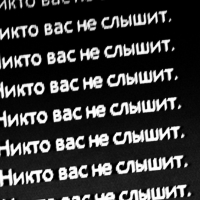تعديل الفوضى (إضافة دردشة يوتيوب)
-
تحميل (3.71 MB)25 فبراير 2023chaos-mod-youtube-chat-addon_1677312673_653716.zip
-
drive.google.comتحميل
تعديل الفوضى (إضافة دردشة يوتيوب) للعبة GTA San Andreas
بالتأكيد أنت على دراية بهذه البثوث، حيث يلعب الستريمر اللعبة، والدردشة “تمزح” بكل الطرق الممكنة، حيث لديهم القدرة على كتابة رموز الغش عبر دردشة يوتيوب/تويتش. الآن أصبح متاحًا لتعديل الفوضى، ليوتيوب!
كيفية التثبيت بشكل صحيح؟ ما الذي يجب القيام به؟
1. قم بتنزيل وتثبيت تعديل الفوضى للعبة GTA San Andreas;
2. قم بتشغيل GTA SA وتشغيل اللعبة. يجب أن يظهر شريط في الأعلى;
3. قم بتشغيل "SA Randomizer Launcher.exe"، وانقر على زر الاتصال. اسمح بالوصول إلى الشبكة حيث يصل التطبيق إلى اللعبة عبر مأخذ الويب، وتحقق أيضًا من سلامة الملفات بعد فك الضغط;
4. قم بتشغيل "YouReader_by_MaZaHaKeR_.exe". اسمح بالوصول إلى الشبكة لأن التطبيق يصل إلى المشغل عبر TCP. في الزاوية العلوية اليسرى، أدخل معرف بث يوتيوب (11 حرفًا) وانقر على "ابدأ". انتظر الاتصال بالدردشة.
كلمة المرور من الأرشيف: libertycity
تعليمات الفيديو:
التغييرات في الإصدار 2.0:
1. إصلاح الفرصة، كانت ثابتة منذ إطلاق التطبيق;
2. إصلاح الحد الأقصى لعدد الرسائل النصية من الدردشة;
3. تمت إضافة اختيار اللعبة (ملف مع رموز الغش);
4. تمت إضافة أقصى فرصة — 1/100 => 1/1000 أو 1000/1000 أي 100/100، قم بتخصيصها بنفسك;
5. تمت إضافة صوت لتفعيل رمز الغش من مجلد Sounds بالقرب من YouReader;
6. تمت إضافة إمكانية تغيير مفتاح API;
7. تم إصلاح سطر المعلومات;
8. تمت إضافة شرط لرفض تشغيل البرنامج — عدم وجود عملية GTA، مما يعني أن تسلسل التشغيل تم انتهاكه.
الوظائف:
1. رسالة دردشة بنص من ملف Effects.txt تشغل تأثيرًا محددًا، لا يفرق بين حالة الأحرف.
المشغل:
1. "إرسال تأثير" سيساعد في التحقق من الاتصال باللعبة (المشغل => GTA).
YouReader:
1. ID — معرف البث على يوتيوب;
2. V — لصق من الحافظة;
3. الحالة: أحمر — إيقاف، أصفر — اتصال، أخضر — متصل;
4. Time pass — هذا هو الوقت الذي لا يقرأ فيه البرنامج الرسائل النصية ويتجاوزها، تم إنشاؤه لمواجهة الفوضى الكلية في اللعبة، قم بإعداده بنفسك. إذا كان الجمهور صغيرًا، يمكنك تعطيله باستخدام مربع الاختيار الثاني;
5. Reading (Buffer) — الوقت الذي ينتظره البرنامج لتجميع الرسائل النصية والمزيد من المعالجة (إعادة قراءة الدردشة). انتبه!! يوتيوب لديه وقت انتظار موصى به خاص به ~ 3-5 ثوانٍ،
إنه متوقع دائمًا من قبل البرنامج، وقت المخزن المؤقت الذي حددته يتم إضافته إلى الوقت الموصى به، يمكنك تحديد 0 ثوانٍ، للاستجابة السريعة (الانتظار فقط وقت يوتيوب الموصى به)، لتعيين + -10 ثوانٍ، أضف + -7 ثوانٍ في التطبيق + في البرنامج نفسه، يوتيوب سينتظر 3 -5 ثوانٍ;
6. حد الرسائل النصية — الحد الأقصى لعدد رموز الغش لكل إعادة قراءة، مثال:
من الوقت أ إلى الوقت ب، جاء 50 رسالة نصية، 35 منها رموز غش، 35 رمز غش كثير جدًا في اللعبة، قم بتعيين حد مثلاً 10، وسيتم تجاهل الـ 25 المتبقية، يمكنك تعطيله باستخدام مربع الاختيار الأول واستخدام فرصة منخفضة بدلاً من الحد، النتيجة هي نفسها;
7. Start — الاتصال بالدردشة والبدء في إرسال رموز الغش منها إلى المشغل;
8. Log line — عدد رموز الغش المضافة والفائتة يتم عرضها هنا، الإجمالي — عدد جميع الرسائل النصية لكل إعادة قراءة، الفلتر — عدد جميع رموز الغش في الرسائل النصية لكل إعادة قراءة;
9. Game — حدد ملفًا برموز الغش من مجلد DBCheats للتحقق من صحة الرسائل النصية من الدردشة
10. Cheat — إعداد الفرصة لرمز غش محدد;
11. Chance — فرصة تخطي رمز الغش من الدردشة إلى اللعبة، الرقم التالي هو النسبة المئوية للحد الأقصى، على سبيل المثال، إذا لم تكن فرصة 1/100% كافية، على سبيل المثال، يتم تشغيل رمز الغش كثيرًا بسبب الرسائل المزعجة، قم بحظر المستخدم أو زيادة الحد الأقصى للاختيار إلى 1/1000%، لتلخيص، الفرصة نفسها على اليسار، الحد الأقصى على اليمين، فرصة 0 تعني أن رمز الغش معطل ولن يعمل، يمكنك أيضًا تحديد 1%، الأسهم ترمي 10 دفعة واحدة، ويمكنك كتابة أي رقم يدويًا من 0 إلى 1000;
12. Save (على اليسار) — يحفظ فرصة لرمز الغش المحدد;
13. Save for all (على اليمين) — يحفظ الفرصة الحالية لجميع رموز الغش في اللعبة المحددة من الفئة أعلاه، استخدم بحذر حيث سيؤدي إلى الكتابة فوق إعداداتك (الفرصة لكل رمز غش في اللعبة الحالية);
14. Launcher address — إذا كان هذا المنفذ مستخدمًا، قم بنقله إلى منفذ مجاني آخر جنبًا إلى جنب مع العنوان على المشغل نفسه;
15. Sound — صوت من مجلد Sounds، يتم تشغيله عند إرسال رمز الغش إلى اللعبة، يمكن إيقافه;
16. API key — المفتاح الذي يحصل البرنامج من خلاله على الوصول إلى يوتيوب، لديه قيود (حصة)، إذا جلس العديد من الأشخاص عبر مفتاحي، سيلحظ يوتيوب ذلك وسيتوقف عن توفير الوصول إلى يوتيوب (عند محاولة الاتصال في التطبيق، ستتغير الحالة من الأصفر إلى الأحمر)، يمكن إنشاء المفتاح شخصيًا، لا توجد بيانات من الحساب مرتبطة به، يمكنك العثور على معلومات حول هذا الطلب — كيفية إنشاء مفتاح API ليوتيوب.
أتمنى لك لعبة ممتعة!
بعض التأثيرات قد تتسبب في تعطل اللعبة. يتطلب التطبيق مكتبة .NET Framework 4.7.2 أو أعلى للعمل بشكل صحيح.
الأسئلة الشائعة:
1. المشغل لا يبدأ أو يبدأ ببطء — تحقق من سلامة الملفات، وجود .NET Framework 4.7.2 والأهم من ذلك => قبل تشغيل المشغل، تحتاج إلى تشغيل GTA SA مع تعديل الفوضى;
Chaos Mod (YouTube Chat Addon) for GTA San Andreas
Surely you are familiar with such broadcasts, where the streamer plays the game, and the chat is “joking” in every possible way, since they have the ability to write cheat codes through the YouTube / Twitch chat. Now it's available for Chaos Mod, for YouTube!
How to install correctly? What needs to be done?
1. Download and install Chaos mod for GTA San Andreas;
2. Launch GTA SA and launch the game. A strip should appear on top;
3. Run "SA Randomizer Launcher.exe", click the Connect button. Allow network access since the application accesses the game via web socket, also check the integrity of the files after unpacking;
4. Run "YouReader_by_MaZaHaKeR_.exe". Allow network access because the application is accessing the launcher via TCP. In the upper left corner, enter the YouTube stream ID (11 characters) and click "Start". Wait for the connection to the chat.
PASSWORD FROM ARCHIVE: libertycity
Video instruction:
Changes in 2.0 version:
1. Fix the chance, it has been static since the launch of the application;
2. Fix the maximum limit of sms from the chat;
3. Added game selection (file with cheats);
4. Added maximum chance — 1/100 => 1/1000 or 1000/1000 aka 100/100, customize for yourself;
5. Added sound for cheat activation from the Sounds folder near YouReader;
6. Added the ability to change the API key;
7. Fixed info line;
8. Added a condition for refusing to launch the program — the absence of the GTA process, which means the launch sequence is violated.
Functions:
1. A chat message with text from the Effects.txt file triggers a specific effect, not case sensitive.
Launcher:
1. Send effect will help to check the connection with the game (launcher => GTA).
YouReader:
1. ID — stream id on YouTube;
2. V — paste from buffer;
3. Status: Red — off, yellow — connection, green — connected;
4. Time pass — this is the time during which the program does not read SMS and skips them, made against total chaos in the game, set it up for yourself. If the audience is small, you can disable it with the 2nd checkbox;
5. Reading (Buffer) — the time that the program waits for the accumulation of SMS and further processing (Chat re-reading). Pay attention !! YouTube has its own recommended waiting time ~ 3-5 seconds,
it is always expected by the program, the buffer time you specified is added to the recommended one, you can specify 0 seconds, for quick response (waiting only the recommended YouTube time), to set + -10 seconds, add + -7 seconds in the application + in the program itself, YouTube will wait 3 -5 second;
6. SMS limit — the maximum number of cheats per reread, example:
From time A to time B, 50 sms came, 35 of them are cheats, 35 cheats are too many in the game, set a limit for example 10, and the remaining 25 will be ignored, you can turn it off with the 1st checkbox and use a low chance instead of a limit, result the same;
7. Start — connect to the chat and start sending cheats from it to the launcher;
8. Log line — the number of added and missed cheats are displayed here, total — the number of all sms per reread, filter — the number of all sms cheats per reread;
9. Game — select file with cheats from DBCheats folder to validate sms from chat
10. Cheat — chance setting for a specific cheat;
11. Chance — the chance of skipping the cheat from the chat into the game, the next number is the percentage of the maximum, for example, if the chance of 1/100% is not enough, for example, the cheat turns on too often because of spam, ban the user or increase the maximum selection to 1/1000% , to summarize, the chance itself is to the left, the maximum is to the right, a chance of 0 means that the cheat is turned off and will not work, you can also specify 1%, the arrows throw 10 at once, and you can manually write any number from 0 to 1000;
12. Save (to the left) — saves a chance for the selected cheat;
13. Save for all (to the right) — saves the current chance for all cheats of the selected game from the category above, use carefully as it will overwrite your settings (chance for each cheat of the current game);
14. Launcher address — if this port is used, transfer it to another free one along with the address on the launcher itself;
15. Sound — Sound from the Sounds folder, played when the cheat is sent to the game, it can be turned off;
16. API key — the key through which the program gets access to YouTube, it has restrictions (quota), if many people sit through my key, YouTube will notice this and stop providing access to YouTube (when you try to connect in the application, the status will change from yellow to red), the key can be created personally, no data from the account is attached to it, you can find information on this request — how to create api key for YouTube.
Have a nice game!
Some effects may cause the game to crash. The application requires the .NET Framework 4.7.2 library or higher to work correctly.
FAQ:
1. The launcher does not start or starts slowly — check the integrity of the files, the presence of the .NET Framework 4.7.2 and most importantly => before launching the launcher, you need to run GTA SA with chaos mod;