Upstate Country


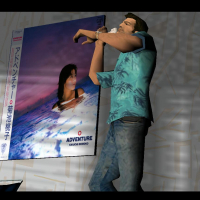
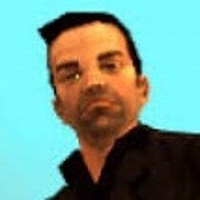
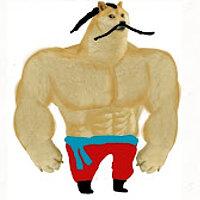


-
تحميل (6.60 MB)8 يوليو 2024Upstate Countryupstate-country_1720472252_120500.rar
تعديل يحسن Ghost Town ويجعله قابلاً للوصول إليه من خلال 2 من الأنفاق في Shoreside Vale.
تمت إضافة ما يلي إلى Ghost Town:
- مطار صغير;
- محطة وقود;
- غابة كبيرة;
- حديقة;
- حظيرة طائرات;
- فيلا كاتالينا;
- مطاعم;
- بنك;
- مبانٍ أخرى.
يظهر المشاة على الأرصفة في هذه المنطقة، ولكن لا تظهر أي سيارات هنا.
كيفية تثبيت التعديل:
الخطوة الأولى:
افتح ملف gta3.img الذي يمكن العثور عليه في مجلد "models" (يمكن العثور على هذا المجلد في
المجلد الجذر gta3 الخاص بك) باستخدام أداة IMG (ابحث في Google للعثور على هذا البرنامج وتنزيله)
باستخدام أداة IMG، أضف جميع ملفات DFF من مجلد "DFF files" إلى ملف gta3.img.
أضف أيضًا ملفات TXD من مجلد "TXD files" إلى ملف gta3.img، باستخدام أداة IMG.
الآن افتح ملف txd.img باستخدام أداة IMG، والذي يمكن العثور عليه أيضًا في مجلد "models".
وأضف ملفات TXD من مجلد "TXD files" إلى ملف txd.img.
ثم أغلق أداة IMG، وانتقل إلى مجلد "data" (الذي يمكن العثور عليه في المجلد الجذر gta3 الخاص بك)
ضع ملف "gta3.dat" في هذا المجلد، وافتح مجلد "maps".
ضع مجلدات "comse" و"landne" و"landsw" و"ulti" في مجلد "maps" هذا. إذا طُلب الاستبدال،
ثم اضغط نعم.
modification improves Ghost Town and makes it accessible through 2 tunnels in Shoreside Vale.
Added to Ghost Town were:
- A small airport;
- A gas station;
- A large forest;
- Garden;
- Hangar;
- Villa Catalina;
- Restaurants;
- Bank;
- Other buildings.
Pedestrians on the sidewalks appear in this area, but no cars appear here.
How to install the mod:
First step:
Open the gta3.img file which can be found in the "models" folder (that one can be found in your
gta3 root folder) with an IMG Tool (Google to find and download that program)
Using a IMG Tool, add all the DFF files from the "DFF files" folder into the gta3.img file.
Add also the TXD files from the "TXD files" folder into the gta3.img file, with a IMG Tool.
Now open with a IMG Tool the txd.img file, which be also can found in the "models" folder.
And add the TXD files from the "TXD files" folder into the txd.img file.
Then close the IMG Tool, go to the "data" folder (which can be found in your gta3 root folder)
Place the "gta3.dat" file into that folder, and open the "maps" folder.
Place the "comse", "landne", "landsw" and the "ulti" folders into that "maps" folder. if it ask for replacement,
then press yes.







