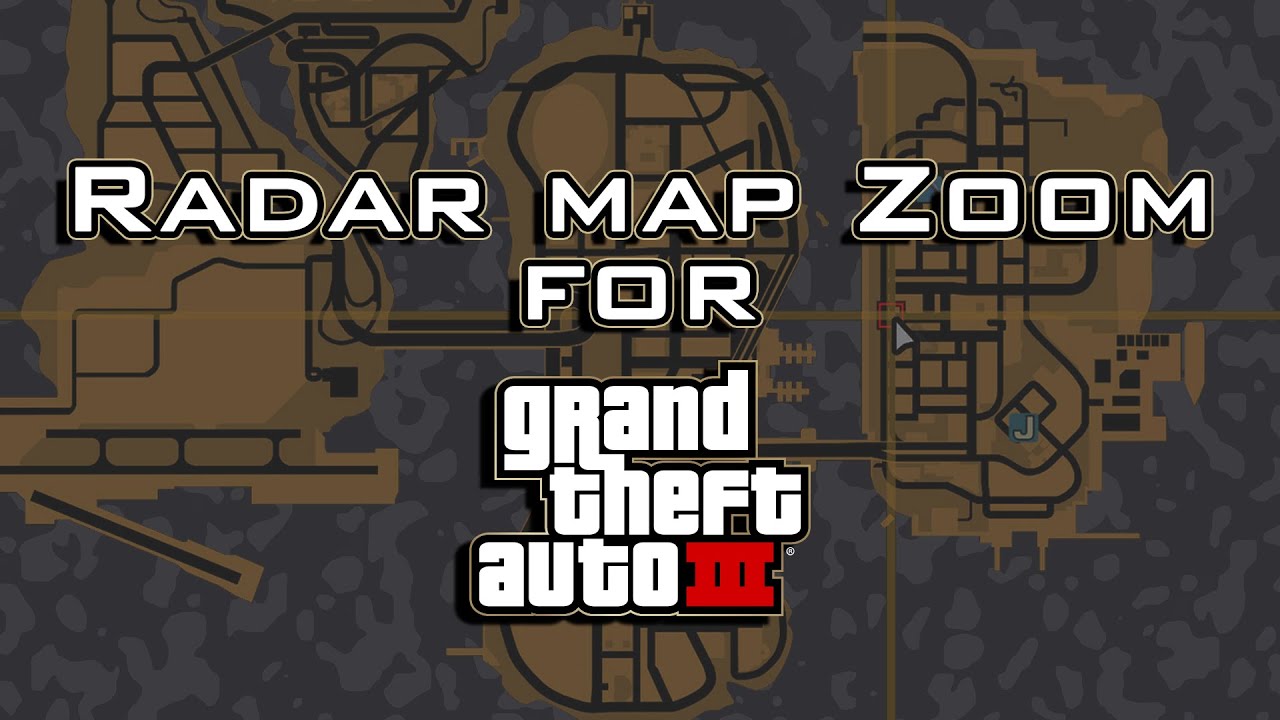Radar Map Zoom








-
تحميل (0.08 MB)14 أبريل 2023radar-map-zoom_1681466992_996648.zip
هذا هو ASI Mod. باستخدام هذا التعديل، يمكنك بسهولة تكبير أو تصغير خريطة الرادار باستخدام الأزرار 'T' و'+' و'-'، مما يمنحك رؤية أفضل لمحيطك في Liberty City. سواء كنت تمشي على الأقدام أو في سيارة، يتيح لك هذا التعديل ضبط تكبير الرادار بسرعة لمساعدتك على التنقل والبقاء على دراية بمحيطك. هذا التعديل مثالي لأولئك الذين يريدون مزيدًا من التحكم في الرادار داخل اللعبة وتجربة لعب محسنة بشكل عام.
كلمة المرور من الأرشيف: RadarZoomGTA3Modik
المتطلبات: تحتاج إلى Ultimate ASI Loader وملف 1.0 game exe لاستخدام هذا التعديل.
التركيب:
- حدد ملف "RadarMapZoom.III.asi".
- الصق الملف في مجلد البرامج النصية (../Grand Theft Auto 3 Install Location/scripts).
الضوابط:
- اضغط مع الاستمرار على مفتاح T للتصغير.
- اضغط على مفتاح علامة الطرح بلوحة الأرقام ("-") لخفض قيمة التكبير.
- اضغط على مفتاح علامة الجمع بلوحة الأرقام ("+") لزيادة قيمة التكبير.
- اضغط على مفتاح علامة الضرب بلوحة الأرقام ("*") لإعادة تعيين قيمة التكبير.
This is an ASI Mod. With this mod, you can easily zoom in or out of the radar map using 'T', '+' and '-' buttons, giving you a better view of your surroundings in Liberty City. Whether you're on foot or in a vehicle, this mod lets you quickly adjust your radar zoom to help you navigate and stay aware of your surroundings. This mod is perfect for those who want more control over their in-game radar and an improved gaming experience overall.
Password from archive: RadarZoomGTA3Modik
REQUIREMENTS: You need Ultimate ASI Loader and 1.0 game exe file to use this mod.
INSTALLATION:
- Select the "RadarMapZoom.III.asi" file.
- Paste the file into the scripts folder(../Grand Theft Auto 3 Install Location/scripts).
CONTROLS:
- Hold T Key to zoom out.
- Press Numpad Minus("-") Key to lower zoom value.
- Press Numpad Plus("+") Key to increase zoom value.
- Press Numpad Multiply("*") Key to reset zoom value.