إصلاح وتحسين مشهد رايدر (نهائي)



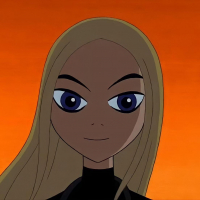


-
تحميل (2.44 MB)19 أكتوبر 2024ryder-cutscene-fix-improvements-final_1729339702_788092.7z
إصلاح وتحسين مشهد رايدر لـ GTA San Andreas
بشكل عام، أشارك التقدم من التعديلات في Discord. أيضًا، نمرح في الخادم كعائلة. يمكنك الانضمام إلى خادم Discord الخاص بنا من الرابط. إذا تم إنهاء الرابط، يمكنك الانضمام بالنقر على رابط Discord في ملف قناتي.
لم أكن أعتقد أنني يمكنني تحسين مشهد رايدر إلى هذا الحد، لكن التفاصيل الصغيرة والمثيرة تجعلها مثالية الآن.
رايدر:
- لم يعد CJ يمر عبر الجدار. يستخدم المدخل.
- رايدر يعيد تحميل الرصاص من صندوق الذخيرة إلى مخزن مسدسه.
- تم إصلاح أكتاف CJ المنخفضة.
- تمت إضافة الضوء إلى المصابيح.
- زجاجات عائمة، تم إصلاح القوام. تم إصلاح توهج الزجاجة عن طريق تغيير لون السماء.
- تمت إضافة 3 نماذج سجائر اختيارية لرايدر وفي اللعبة.
- تتوهج سجائر رايدر عندما يدخن.
- رايدر يضع المخزن في المسدس ويسحب الشريحة.
- تم تعديل الكاميرا لعرض الميكانيكا ويمكنك أيضًا رؤية حديث CJ.
- عندما يطفئ رايدر سجائره، لا يخرج دخان.
- تمت إضافة موقد وأواني الطهي لرايدر.
- رايدر يطفئ سجائره في منفضة السجائر.
التحديث النهائي:
- تم إصلاح رايدر وهو يأخذ السيجار من فمه ويعيده.
- الكاميرا الافتراضية الآن تُظهر إعادة تحميل المسدس وتمت إضافة العديد من خيارات الكاميرا.
- تمت إضافة جاكتي رايدر من اللعبة. تمت إضافة قوام للعين لنماذج اللعبة.
الاعتمادات:
- Cleoude — إصلاحات المشهد، النماذج
- xcold — تحسين نموذج Colt45
- Masked Man — تحسين القوام لأشياء المشهد
كيفية التثبيت: انتباه! يتطلب إضاءة مواصفات Ped! استخدم فقط ped_spec.asi و ped_spec.ini. اضبط توهج المشاة كما تريد من ملف ini. إذا كنت لا تريد ذلك، اضبط الإعدادات على 0.
يجب عليك وضع مجلد cuts.img في cuts.img. لا تستخدم modloader. أعلم أن بعض المستخدمين لديهم أعطال في المشاهد. خاصة في مشهد Wuzimu Win. لهذا، اتبع هذا المسار:
- قم بتصدير الملفات في cuts.img الخاصة بك إلى مجلد باستخدام محرر IMG الخاص بـ Alci;
- ثم ضع ملفات cuts.img الخاصة بي فيه;
- ثم استورد جميع الملفات من مجلدك باستخدام محرر img الخاص بـ Alci. احفظ وأعد البناء;
- تم!
هناك 3 خيارات في مجلد اختيار اللاعب. اختر واحدة من كل خيار وفقًا لرغبتك. ضع الملفات في اللعبة وفقًا لوصف الملف. لا تقلق، اسم الملفات هو نفسه المجلدات التي فتحت فيها الملف الأول.
يمكنك استخدام modloader للملفات الأخرى.
Ryder Cutscene Fix & Improvements for GTA San Andreas
Generally I share progresses from mods in Discord. Also We have fun in the server as a family. You can join our Discord server from the link. If the link is terminated, you can join by clicking the Discord link in my channel profile.
I never thought I could improve Ryder's cutscene so much, but the small and interesting details make it perfect now.
Ryder:
- CJ doesn't go through the wall anymore. He uses the doorway.
- Ryder reloads bullets from the Ammo box into his pistol mag.
- Fixed CJ's low shoulders.
- Added light to lamps.
- Bottles floating, textures fixed. bottle glows fixed by changing Sky color.
- Added 3 optional cigarette models for Ryder and ingame.
- Ryder's cigarette glows up when he is smoking.
- Ryder puts mag in the pistol and pulls the slider.
- Camera adjusted to show the mechanics and you can also see CJ's speech.
- When Ryder puts out his cigarette, no smoke comes out.
- Added Ryder's stove and cookware.
- Ryder puts out his cigarette in the Ashtray.
Final Update:
- Fixed Ryder taking the cigar out of his mouth and putting it back in.
- Vanilla camera now shows pistol reloading and many camera options have been added.
- added ryder's two jackets from the game. also added eye texture for in game models.
Credits:
- Cleoude — Cutscene Fixes, Models
- xcold — Improved Colt45 Model
- Masked Man — Improved textures for Cutscene Objects
How to Install: Attention! Ped Specs Illumination required! Just use ped_spec.asi and ped_spec.ini. Adjust the glow of the pedestrians as you want from the ini file. If you don't want this, set the settings to 0.
You should put the cuts.img folder in cuts.img. Don't use modloader. I know some users have crashes in cutscenes. Especially in the Wuzimu Win Cutscene. For this, follow this path:
- Export the files in your sa's cuts.img to a folder with Alci's IMG Editor;
- Then put my cuts.img files in it;
- Then import all files from your folder with Alci's img editor. save and rebuild;
- Done!
There are 3 options in the player's choice folder. choose one from each of the options according to your desire. Put the files into the game according to the file description. Don't worry, the name of the files are the same as the folders where you opened the first file.
You can use modloader for other files.


