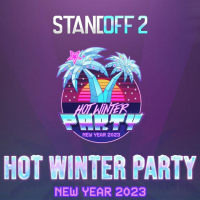Blue Trees Fix Mod
-
تحميل (183.18 MB)28 نوفمبر 2024blue-trees-fix-mod_1732794279_114357.7z
يهدف هذا التعديل إلى حل "الخيار الفني" الغريب للمطورين المتمثل في جعل أشجار LOD زرقاء. أصبحت الأشجار التي تُرى من مسافة بعيدة الآن بنفس لون الأشجار التي يمكننا رؤيتها عن قرب، مما يزيل تأثير النوافذ المنبثقة المزعج الذي كان موجودًا من قبل بسبب الألوان المختلفة جدًا.
تم اختبار التعديل على إصدار الفانيليا 1.8.
تم اختباره على وحدة معالجة الرسومات Mali ولكن يجب أن يعمل على جميع وحدات معالجة الرسومات.
التثبيت:
هناك طريقتان لتثبيته:
الطريقة الأولى هي لصق مجلد "com.rockstar.gta3" في دليل "Android / data /".
بمجرد الانتهاء من ذلك، يمكنك أيضًا حذف ملفات "gta3_xxx.img" و "gta3_xxx.dir" من وحدات معالجة الرسومات الأخرى وترك الملفين اللذين يعملان مع وحدة معالجة الرسومات الخاصة بك فقط:
ملفات "gta3_atc" مخصصة لـ Adreno
ملفات "gta3_unc" مخصصة لـ Mali
ملفات "gta3_pvr" مخصصة لـ Power VR
ملفات "gta3_dxt" مخصصة لـ Tegra
ستكون هذه الطريقة جيدة إذا لم يكن لديك أي تعديل آخر يتضمن ملفات "gta3_xxx.img" و "gta3_xxx.dir"، والتي تُستخدم عادةً للتعديلات التي تستبدل مواد العرض.
لذلك، إذا كنت تستخدم تعديلًا يستخدم بالفعل هذين الملفين، فيمكنك استخدام طريقة التثبيت الثانية، وهي استبدال ملفات .txd الأربعة المتوفرة في مجلد "ملفات TXD" الخاص بالتعديل بتلك الموجودة في ملف "gta3_xxx.img" الخاص بك، باستخدام أداة GTA Img.
هذا هو. أخبرني إذا كان التعديل يعمل من أجلك أو إذا كانت لديك أي مشاكل، واستمتع باللعبة!
This mod aims to finally solve the developers' strange “artistic choice” of making LOD trees blue. Trees seen from a distance are now the same color as those we can see up close, removing the annoying pop-up effect that was there before because of the very different colors.
The mod was tested on a 1.8 vanilla version.
It was tested on a Mali GPU but should work on all GPUs.
Installation:
There are two methods to install it:
The first method is to paste the “com.rockstar.gta3” folder into the “Android/data/” directory.
Once you have done this you can also delete the “gta3_xxx.img” and “gta3_xxx.dir” files from other GPUs and leave only the two that work with your GPU:
“gta3_atc” files are for Adreno
“gta3_unc” files are for Mali
“gta3_pvr” files are for Power VR
“gta3_dxt” files are for Tegra
This method will be fine if you have no other mod involving the “gta3_xxx.img” and “gta3_xxx.dir” files, which are usually used for mods that overwrite textures.
So if you use a mod that already uses these two files, you can use the second installation method, which is to substitute the four .txd files provided in the mod's “TXD Files” folder for those in your “gta3_xxx.img” file, using GTA Img Tool.
This is it. Let me know if the mod works for you or if you have any problems, and enjoy the game!